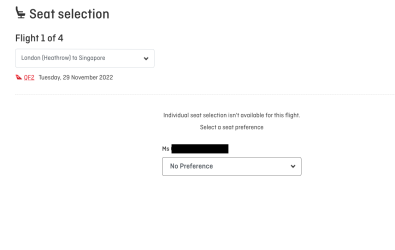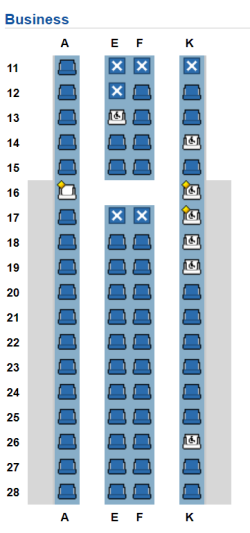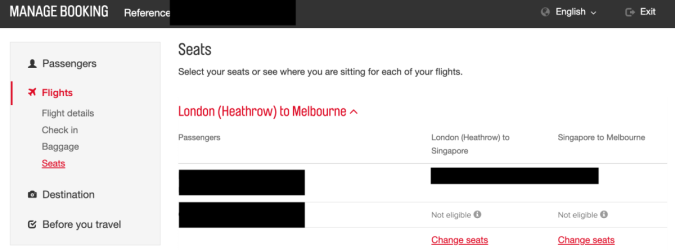catinjapan
Junior Member
- Joined
- Feb 28, 2015
- Posts
- 23
I have an upcoming awards flight next Tuesday flying in business LHR > SIN and had selected my seat a couple of months ago. I'm travelling with an infant on my lap.
I log into my account tonight to enter APIS and try to take another look at my seat selection, only to see the below screenshot. I'm now a bit concerned that I no longer appear to have my chosen seat secured. This was especially important to me, as I'm travelling by myself with an 11mo baby on a 14 hour flight. Does anyone know why this has happened and what this means?
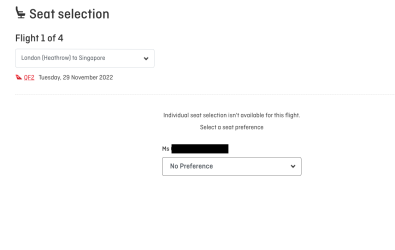
I log into my account tonight to enter APIS and try to take another look at my seat selection, only to see the below screenshot. I'm now a bit concerned that I no longer appear to have my chosen seat secured. This was especially important to me, as I'm travelling by myself with an 11mo baby on a 14 hour flight. Does anyone know why this has happened and what this means?