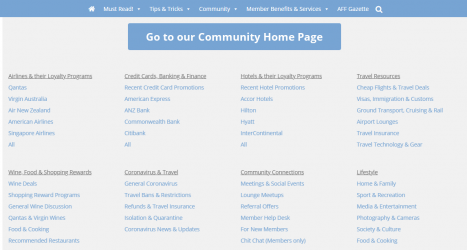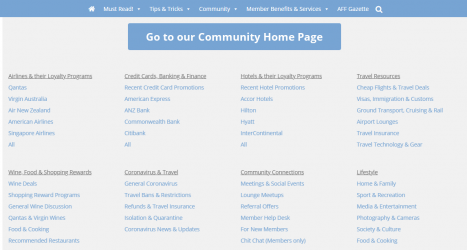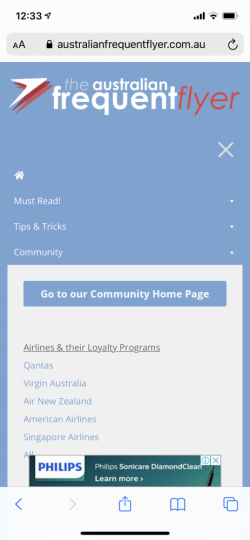I'm not too sure why they don't keep the menu formatting/links the same across the Home page and the Forums page.
Because they are two entirely different software products they link to different things. For the most part, the top menu bar looks the same, with a few changes that take into account where you are. If on the home page there are going to be more links to articles that have been written in the past or are new. If in the forums there are going to be more links to watched threads, member lists and new posts.
It's always flummoxed me why the log in button isn't on the home page. No doubt there's some technical reason I'm unaware of. But it now takes me 3 pages before I get to log in.
The home page – as you put it – is a Wordpress product that allows us to write news articles. Meanwhile, the community forums are a Xenforo product that allow you to create posts. While Xenforo allows for some article writing, it is no where near as polished as Wordpress, and while Wordpress can offer community forums, they're no where near as polished as Xenforo. For this reason, we use the right software for the right task.
As they are two separate products, a log in button at the top of the home page would take you to the backend of this system, where we write articles.
Your best bet is to save a bookmark for the forum separately to the home page articles. I have several more than this even, allowing me to get right to the point I wish to start at, as typing out web addresses, especially when they're as long as ours, can get tiresome.
www.australianfrequentflyer.com.au – home page
www.australianfrequentflyer.com.au/community – forum