So I guess I could go through Woolies self service checkout with 10 potatoes, 10 carrots, 10 snow peas, 10 bananas, 10 onions, and pay for each potato, carrot, etc, separately, and that would mean I have made 50 separate micro transactions to get the 5 points per transaction to a maximum of 50 transactions, per day. Then the next day I go back again and continue with another 50 items. Pity the poor people in the queue behind me, though.What sort of things are you buying to make micro payments. Can you please advise how this works.
You are using an out of date browser. It may not display this or other websites correctly.
You should upgrade or use an alternative browser.
You should upgrade or use an alternative browser.
Bankwest Transaction account [General Discussion]
- Thread starter burmans
- Start date
oz_mark
Enthusiast
- Joined
- Jun 30, 2002
- Posts
- 21,191
So I guess I could go through Woolies self service checkout with 10 potatoes, 10 carrots, 10 snow peas, 10 bananas, 10 onions, and pay for each potato, carrot, etc, separately, and that would mean I have made 50 separate micro transactions to get the 5 points per transaction to a maximum of 50 transactions, per day. Then the next day I go back again and continue with another 50 items. Pity the poor people in the queue behind me, though.
You could do that. or you could use the split payment facilities.. But yes, you'd annoy people in line behind you
GSP
Established Member
- Joined
- Jun 17, 2016
- Posts
- 1,423
So I guess I could go through Woolies self service checkout with 10 potatoes, 10 carrots, 10 snow peas, 10 bananas, 10 onions, and pay for each potato, carrot, etc, separately, and that would mean I have made 50 separate micro transactions to get the 5 points per transaction to a maximum of 50 transactions, per day. Then the next day I go back again and continue with another 50 items. Pity the poor people in the queue behind me, though.
My correspondence with Bankwest "Chat" indicated there wasn't 50 transaction limit that he was aware of.
Thanks, GSP, you are correct. I hunted around BankWest’s Ts&Cs and could not see any reference to a max of 50 transactions per day, yet I knew I had read it. I see now that Matt Graham from AFF states it when I received the promo email about it,” You’ll also earn 5 Qantas points with every purchase, regardless of the amount, up to 50 transactions per day. This makes the Bankwest Qantas debit card a great earner on smaller purchases like your morning cup of coffee.“My correspondence with Bankwest "Chat" indicated there wasn't 50 transaction limit that he was aware of.
It pays to read the terms and conditions. Thanks again. I guess that means I will be spending even more time now at the self service checkout though, putting all my items through as single purchases!
Okay, thanks, Oz-Mak, I will keep that in mind. That makes sense to me, too. I’m new at chasing points.50 transactions a day is not documented, but practical experience is that they start declining transactions after the 50 is reached.
GSP
Established Member
- Joined
- Jun 17, 2016
- Posts
- 1,423
I bit disturbed to find some other fees that weren't listed on the main fees and rates page. It has two links to PDF's, one the Product Schedule and the other "Your Guide to Banking Fees" here https://www.bankwest.com.au/content/dam/bankwest/documents/legal-library/PDS_20040121-160125.pdf
The bits I didn't like were (among many others which wouldn't really apply to me) include the following items relating to closing account and transferring funds via their internet.
Bills for Collection A fee will apply if you wish Bankwest to negotiate a payment on your behalf.
Funds inward
Promissory Notes, Local clean, Documentary bills $12.00
Others Free
Funds outward
Close an account $10.00
Others Free
Internet and Telephone Banking
Transfer funds from any of your nominated Bankwest branded accounts via Pay AnyBody to:
- Another person’s account (except a credit card account) held with us or with another financial institution (per payment); or $0.25
- A non-Bankwest-branded account (except a credit card account) held by you (per payment) $0.25
Bill payment via Bpay (per payment) $0.20
The bits I didn't like were (among many others which wouldn't really apply to me) include the following items relating to closing account and transferring funds via their internet.
Bills for Collection A fee will apply if you wish Bankwest to negotiate a payment on your behalf.
Funds inward
Promissory Notes, Local clean, Documentary bills $12.00
Others Free
Funds outward
Close an account $10.00
Others Free
Internet and Telephone Banking
Transfer funds from any of your nominated Bankwest branded accounts via Pay AnyBody to:
- Another person’s account (except a credit card account) held with us or with another financial institution (per payment); or $0.25
- A non-Bankwest-branded account (except a credit card account) held by you (per payment) $0.25
Bill payment via Bpay (per payment) $0.20
But does the “close an account” actually refer to closing your BankWest account? It’s tucked away under the main heading “Bills for Collection” if BW negotiate a payment on your behalf. If they charged me that I think I would dispute it as it should be up there in their main fees and charges document that they uploaded with the Qantas Transaction Account PDS.I bit disturbed to find some other fees that weren't listed on the main fees and rates page. It has two links to PDF's, one the Product Schedule and the other "Your Guide to Banking Fees" here https://www.bankwest.com.au/content/dam/bankwest/documents/legal-library/PDS_20040121-160125.pdf
The bits I didn't like were (among many others which wouldn't really apply to me) include the following items relating to closing account and transferring funds via their internet.
Bills for Collection A fee will apply if you wish Bankwest to negotiate a payment on your behalf.
Funds inward
Promissory Notes, Local clean, Documentary bills $12.00
Others Free
Funds outward
Close an account $10.00
Others Free
Internet and Telephone Banking
Transfer funds from any of your nominated Bankwest branded accounts via Pay AnyBody to:
- Another person’s account (except a credit card account) held with us or with another financial institution (per payment); or $0.25
- A non-Bankwest-branded account (except a credit card account) held by you (per payment) $0.25
Bill payment via Bpay (per payment) $0.20
When they close that account down you won't be charged for it!But does the “close an account” actually refer to closing your BankWest account? It’s tucked away under the main heading “Bills for Collection” if BW negotiate a payment on your behalf. If they charged me that I think I would dispute it as it should be up there in their main fees and charges document that they uploaded with the Qantas Transaction Account PDS.
...and what does “others free” mean?But does the “close an account” actually refer to closing your BankWest account? It’s tucked away under the main heading “Bills for Collection” if BW negotiate a payment on your behalf. If they charged me that I think I would dispute it as it should be up there in their main fees and charges document that they uploaded with the Qantas Transaction Account PDS.
Struggling to use your Frequent Flyer Points?
Frequent Flyer Concierge takes the hard work out of finding award availability and redeeming your frequent flyer or credit card points for flights.
Using their expert knowledge and specialised tools, the Frequent Flyer Concierge team at Frequent Flyer Concierge will help you book a great trip that maximises the value for your points.
Dr Ralph
Enthusiast
- Joined
- Jan 21, 2014
- Posts
- 13,143
- Qantas
- Bronze
- Virgin
- Red
Selected CREDIT.Just got my card as well. Do I select 'savings' or 'credit' when I use an EFTPOS machine?
GSP
Established Member
- Joined
- Jun 17, 2016
- Posts
- 1,423
But does the “close an account” actually refer to closing your BankWest account? It’s tucked away under the main heading “Bills for Collection” if BW negotiate a payment on your behalf. If they charged me that I think I would dispute it as it should be up there in their main fees and charges document that they uploaded with the Qantas Transaction Account PDS.
I do agree, that bit is ambiguous. I jumped onto the BW chatline, and this is how the chat went:.
ME: Am I reading correctly that there is a $10 fee to close an account and 25c to do an electronic transfer and 20c to do a BPay.
BW: Which account are you referring to?
ME: Sorry, the Bankwest Qantas Transaction Account
BW: Thanks for clarifying that for me
BW: Those fees don't apply to the Qantas transaction account
ME: Oh, that is good. I found them on a document navigated via a link to "Your Guide to Banking Fees" on the Rates and Fees page for the Qantas Transaction Account
BW: There are still some accounts where these fees still do apply
ME: OK thanks, What do I do if the IT system over zealously charges me those fees?
BW: You can give our contact centre a call on 13 17 19, 24/7 and we can have a look at refunding them for you GSP
ME: Thanks Sport, I haven't received any yet. Many thanks for your help this evening.
- Joined
- Nov 16, 2004
- Posts
- 46,608
- Qantas
- Platinum
- Virgin
- Platinum
I was able to close accounts (after I tired of putting $2K through per month) using the secure message facility of online banking.
GSP
Established Member
- Joined
- Jun 17, 2016
- Posts
- 1,423
I was able to close accounts (after I tired of putting $2K through per month) using the secure message facility of online banking.
I don't see where you can do this, perhaps you had a differing version of the online banking or my searching isn't that great, any advice?
Dr Ralph
Enthusiast
- Joined
- Jan 21, 2014
- Posts
- 13,143
- Qantas
- Bronze
- Virgin
- Red
Send them an online message (Message Centre). I've done this to close accounts with them before.I don't see where you can do this, perhaps you had a differing version of the online banking or my searching isn't that great, any advice?
Last edited:
- Joined
- Nov 16, 2004
- Posts
- 46,608
- Qantas
- Platinum
- Virgin
- Platinum
It was pretty standard .. I still have the same login for a card account, I'll check it out.I don't see where you can do this, perhaps you had a differing version of the online banking or my searching isn't that great, any advice?
- Joined
- Nov 16, 2004
- Posts
- 46,608
- Qantas
- Platinum
- Virgin
- Platinum
Ok, first log in, then look at the left menu, select "Message Centre":It was pretty standard .. I still have the same login for a card account, I'll check it out.
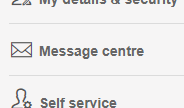
Then Select "Bankmail"

A pop up window should appear. Select compose to the bottom right:
Another pop up should appear. Select your options, enter you message. e.g. "I would like to close my <type of account> account number 303 ..." etc.
Enhance your AFF viewing experience!!
From just $6 we'll remove all advertisements so that you can enjoy a cleaner and uninterupted viewing experience.And you'll be supporting us so that we can continue to provide this valuable resource :) Sample AFF with no advertisements? More..
Sample AFF with no advertisements? More..
 Sample AFF with no advertisements? More..
Sample AFF with no advertisements? More..Currently Active Users
- bashworth
- Mr Enthused
- Lifetime Bronze
- KSC
- zig
- Mr_Orange
- dcg
- love_the_life
- mickismick
- Longtoo
- tazzo
- danige
- Nate-Dawg
- levelnine
- Harrison_133
- Kimster
- jkbaus
- Gremlin
- offshore171
- pjm99au
- kittystar
- drron
- kaplan_thornhill
- ThatMrBlake
- AIRwin
- _TheTraveller_
- travelislife
- tim84
- Hawk529
- Justinf
- MEL_Traveller
- Thibault
- BAM1748
- Matt_01
- pks
- kearvaigskewer
- 1erCru
- significance
- exLXCXFF
- kelvedon
- Ade
- #flying
- mikedesign
- DougR
- mavis
- Kwong
- Buzzard
- Himeno
- MooTime
- A321
Total: 1,096 (members: 69, guests: 1,027)

