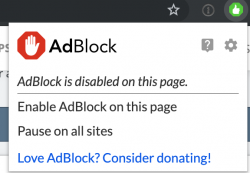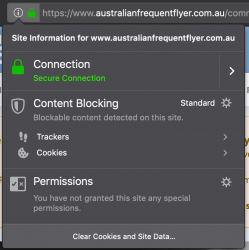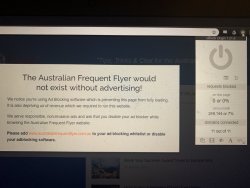soundawake
Junior Member
- Joined
- Apr 5, 2011
- Posts
- 26
I’m getting a wretched pop up asking me to disable my adblocker, and preventing me from accessing the site.
I have disabled my adblocker and switched off my VPN, and I’m still getting the error. I’ve triple checked my adblocker is definitely turned off. Disabled all browser extensions. I’ve had to post this from my phone as I simply cannot get on the forums on my laptop anymore. Evidently the adblocker detector isn’t working as it should and it’s very frustrating.
I have disabled my adblocker and switched off my VPN, and I’m still getting the error. I’ve triple checked my adblocker is definitely turned off. Disabled all browser extensions. I’ve had to post this from my phone as I simply cannot get on the forums on my laptop anymore. Evidently the adblocker detector isn’t working as it should and it’s very frustrating.