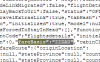I have been trying to find this out for a while. The Status Earnt Fare Class table notes the classes. But where on the ticket/booking receipt does it ever say this, prior to or after booking?
I was stung on this/didn't read the conditions fully, on a SQ flight earlier in the year and subsequently did not earn any SC.
The categories, from what I can tell never mention fare class in the terms it is described in the table, so how are you to know exactly whether you for example, are booking 'discount' or 'full fare' economy? Purely by the descriptions i.e should I assume that 'Main Cabin' on Virgin America is Discount Economy?
Thanks again
I was stung on this/didn't read the conditions fully, on a SQ flight earlier in the year and subsequently did not earn any SC.
The categories, from what I can tell never mention fare class in the terms it is described in the table, so how are you to know exactly whether you for example, are booking 'discount' or 'full fare' economy? Purely by the descriptions i.e should I assume that 'Main Cabin' on Virgin America is Discount Economy?
Thanks again