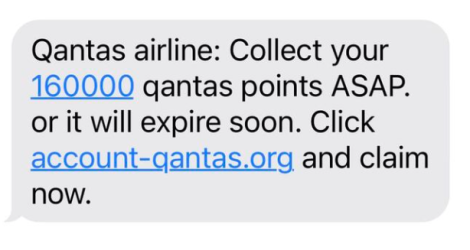chrispy3276
Active Member
- Joined
- May 23, 2011
- Posts
- 744
Hey crew,
Just wondering if anyone has had issues with their FF account and not being able to access it online? Gives me a message saying that my account "can't be used for online access". I was able to log in this morning, and then was blocked this afternoon. Gave them a call earlier today as suggested. They advised my account was "locked" and would escalate, but no response so far, and the FF centre has now just closed until Monday. Can't log in to the Marketplace or Shopping portal either now (but still seem to be able to access everything in the app).
Just wondering if this has happened to anyone else and if there's anything I can do or hang tight?
Cheers!
Just wondering if anyone has had issues with their FF account and not being able to access it online? Gives me a message saying that my account "can't be used for online access". I was able to log in this morning, and then was blocked this afternoon. Gave them a call earlier today as suggested. They advised my account was "locked" and would escalate, but no response so far, and the FF centre has now just closed until Monday. Can't log in to the Marketplace or Shopping portal either now (but still seem to be able to access everything in the app).
Just wondering if this has happened to anyone else and if there's anything I can do or hang tight?
Cheers!