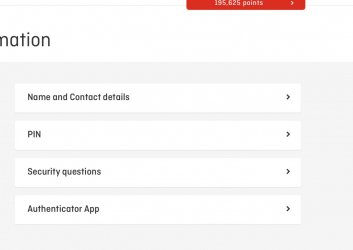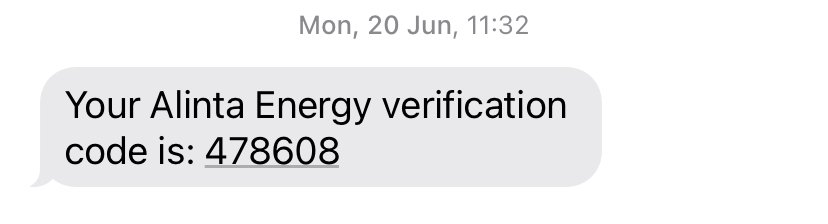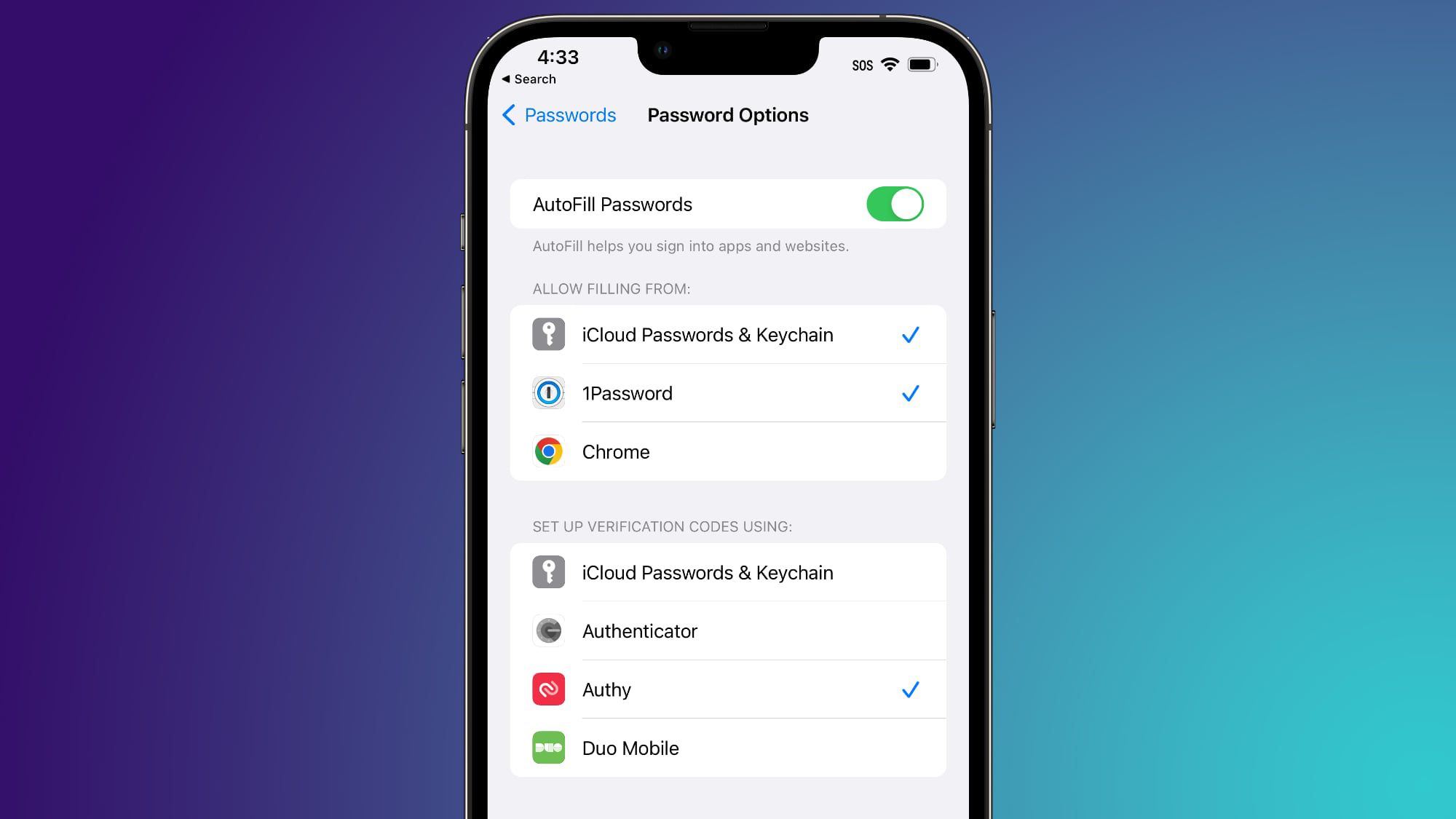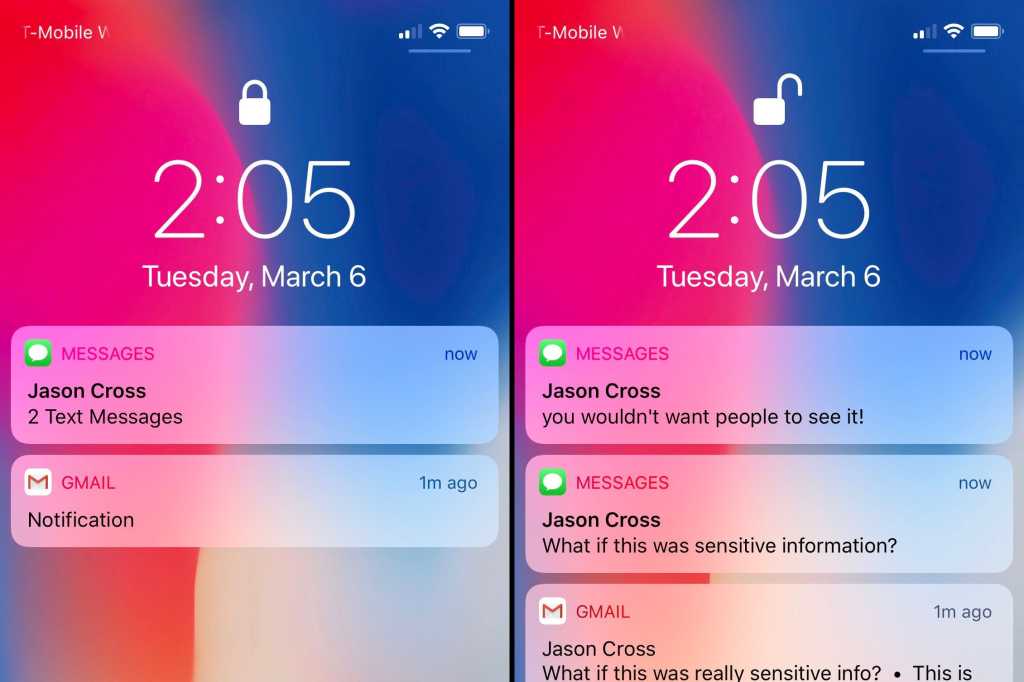Hi all,
I thought this would be of interest to share. When logging into my frequent flyer profile on my laptop, I noted I had "information in your profile that needs to be updated". Looking through this, Qantas now allow you to add an authenticator app (Google or Microsoft), to allow authentications when you're at a device Qantas doesn't recognise. I've set mine up and look forward to using it instead of text message.
To get there, log in, go to "Your Profile" then "Personal Information" and you'll see the list item in the list as "Authenticator app"!
I thought this would be of interest to share. When logging into my frequent flyer profile on my laptop, I noted I had "information in your profile that needs to be updated". Looking through this, Qantas now allow you to add an authenticator app (Google or Microsoft), to allow authentications when you're at a device Qantas doesn't recognise. I've set mine up and look forward to using it instead of text message.
To get there, log in, go to "Your Profile" then "Personal Information" and you'll see the list item in the list as "Authenticator app"!