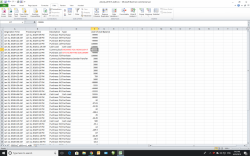clipped_wings
Established Member
- Joined
- Feb 7, 2016
- Posts
- 1,109
Has anyone logged in to download their latest statement from Global Wallet? The website has been updated and no longer supports a secure download of transactions. Instead, you have to click the "export" tab which opens the months' transactions as a dodgy excel spreadsheet, which is highly editable and open to amendment. It's a ridiculous system and no where near as professional as the previous option.
I've emailed support for advice on this as we rely heavily on this data to reconcile our expenditure.
I've emailed support for advice on this as we rely heavily on this data to reconcile our expenditure.