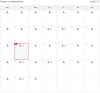You are using an out of date browser. It may not display this or other websites correctly.
You should upgrade or use an alternative browser.
You should upgrade or use an alternative browser.
QF "U" awards not showing on EF...
- Thread starter amaroo
- Start date
- Status
- Not open for further replies.
The Frequent Flyer Concierge team takes the hard work out of finding reward seat availability. Using their expert knowledge and specialised tools, they'll help you book a great trip that maximises the value for your points.
AFF Supporters can remove this and all advertisements
- Joined
- Nov 16, 2004
- Posts
- 46,575
- Qantas
- Platinum
- Virgin
- Platinum
You may be observing expanded availability for WP on Qantas.com ...
- Joined
- Nov 16, 2004
- Posts
- 46,575
- Qantas
- Platinum
- Virgin
- Platinum
I see x (Economy) on six of those dates:
Results from ExpertFlyer.com
Results from ExpertFlyer.com
Results from ExpertFlyer.com
Code:
Flight Availability Search
Departing SYD on 12/07/17 12:00 AM ± 3 Day(s) for JNB
Flying QF on booking class U Z X
Frequency
Flight Stops Depart Arrive Aircraft Reliability Available Classes
0 Connections
QF 63 0 SYD JNB 744 Unavailable X9
09/07/17 10:50 AM 09/07/17 5:10 PM 50% / 43m
Code:
Flight Availability Search
Departing SYD on 12/07/17 12:00 AM ± 3 Day(s) for JNB
Flying QF on booking class U Z X
Frequency
Flight Stops Depart Arrive Aircraft Reliability Available Classesamaroo
Enthusiast
- Joined
- Sep 22, 2011
- Posts
- 12,359
- Qantas
- Platinum 1
You may be observing expanded availability for WP on Qantas.com ...
This is the availability under the MIL (Bronze QFF) log-in. Search is the same i.e. 4 x J awards.

I've had a play around with some random dates/destination on EF and can't see P/U/Z availability for OS port, can still see a heap for X. Availability for domestic U is still showing.
- Joined
- Feb 4, 2007
- Posts
- 77
Hi folks. So QF changed things on their reservation system over the weekend which partial broke the award search. We are now using a different source for QF award inventory and all the award data now shows again.
One change is that instead of showing a number for the award class inventory, you must now specify a Quantity in the search for how many award tickets you are looking for, and the results page will then display a Yes or No to indicate if that quantity of award class is available on that flight. Flight Alerts will continue to work as usual as they are already based on a quantity.
One change is that instead of showing a number for the award class inventory, you must now specify a Quantity in the search for how many award tickets you are looking for, and the results page will then display a Yes or No to indicate if that quantity of award class is available on that flight. Flight Alerts will continue to work as usual as they are already based on a quantity.
- Joined
- Aug 21, 2011
- Posts
- 15,051
- Qantas
- Platinum
- Virgin
- Platinum
- SkyTeam
- Elite Plus
- Star Alliance
- Gold
Hi folks. So QF changed things on their reservation system over the weekend which partial broke the award search. We are now using a different source for QF award inventory and all the award data now shows again.
One change is that instead of showing a number for the award class inventory, you must now specify a Quantity in the search for how many award tickets you are looking for, and the results page will then display a Yes or No to indicate if that quantity of award class is available on that flight. Flight Alerts will continue to work as usual as they are already based on a quantity.
Thanks for the update.
One of the things I liked about Expert Flyer was that it showed the exact number of available QF awards. This new system seems more coughbersome and time-consuming.
Nonetheless, the most important thing is that the information is accurate. So I can understand why you changed the data source.
JohnPhelan
Established Member
- Joined
- Nov 5, 2010
- Posts
- 2,145
Hi folks. So QF changed things on their reservation system over the weekend which partial broke the award search. We are now using a different source for QF award inventory and all the award data now shows again.
One change is that instead of showing a number for the award class inventory, you must now specify a Quantity in the search for how many award tickets you are looking for, and the results page will then display a Yes or No to indicate if that quantity of award class is available on that flight. Flight Alerts will continue to work as usual as they are already based on a quantity.
So does this mean that, whereas the old general availability would show, for example "J5, C5, D4, I4, U1", that U class won't show up now? Instead, you have to do a specific search for U class availability with the number of seats you are looking for?
- Joined
- Feb 4, 2007
- Posts
- 77
So does this mean that, whereas the old general availability would show, for example "J5, C5, D4, I4, U1", that U class won't show up now? Instead, you have to do a specific search for U class availability with the number of seats you are looking for?
Correct, although non-award classes (C,J,D,I etc) can still be added to the Award search under the "Other Classes" fields and they will still show with numeric values. It's just the 4 award classes that are now Yes/No because they were removed from the general availability results.
Results from ExpertFlyer.com
Code:
[B]Flight Availability Search[/B]
Departing SYD on 07/07/17 12:00 AM for JNB
Flying QF
Frequency
Flight Stops Depart Arrive Aircraft Reliability Available Classes
0 Connections
QF 63 0 SYD JNB 744 Unavailable J9 C9 D9 I9 W9 R9 T7 Y9 B9 H9 K9 M9 L9 V9 S9 N9 Q9 O9 G0 X9
07/07/17 10:50 AM 07/07/17 5:10 PM 59% / 42mResults from ExpertFlyer.com
Code:
[B]Awards & Upgrades Search[/B]
Departing SYD on 07/07/17 12:00 AM for JNB
Flying QF on booking class P U Z X C D I
Direct/Non-Stop Only
Quantity: 1
Frequency
Flight Stops Depart Arrive Aircraft Reliability Class Description Code Seats
0 Connections
QF 63 0 SYD JNB 744 Unavailable First - Award & Upgrade P N
07/07/17 10:50 AM 07/07/17 5:10 PM 59% / 42m BUSINESS C 9
BUSINESS D 9
Business - Award & Upgrade U Y
Premium Economy - Award & Upgrade Z N
Economy - Award X Y
DISCOUNT BUSINESS I 9esseeeayeenn
Established Member
- Joined
- Jul 2, 2014
- Posts
- 2,834
- Qantas
- Platinum
- Virgin
- Platinum
- Oneworld
- Emerald
- Star Alliance
- Gold
Another QF enhancement to make things simpler and fairer.
Thanks for adapting so quickly ExpertFlyer Voice.
Thanks for adapting so quickly ExpertFlyer Voice.
kpc
Senior Member
- Joined
- Mar 11, 2003
- Posts
- 7,785
- Qantas
- Platinum
- Virgin
- Gold
Just curious as to whether you think QF made this change deliberately to make it harder for us to find award seats? Quick Q: I already have an alert to find 1x U availability on a QF flight Syd-Lhr...do I need to do anything to this alert (but I think not based on your post)?Hi folks. So QF changed things on their reservation system over the weekend which partial broke the award search. We are now using a different source for QF award inventory and all the award data now shows again.
One change is that instead of showing a number for the award class inventory, you must now specify a Quantity in the search for how many award tickets you are looking for, and the results page will then display a Yes or No to indicate if that quantity of award class is available on that flight. Flight Alerts will continue to work as usual as they are already based on a quantity.
- Joined
- Feb 4, 2007
- Posts
- 77
Just curious as to whether you think QF made this change deliberately to make it harder for us to find award seats? Quick Q: I already have an alert to find 1x U availability on a QF flight Syd-Lhr...do I need to do anything to this alert (but I think not based on your post)?
No, more like an incidental change that happened with other system changes, and No.
- Status
- Not open for further replies.
Enhance your AFF viewing experience!!
From just $6 we'll remove all advertisements so that you can enjoy a cleaner and uninterupted viewing experience.And you'll be supporting us so that we can continue to provide this valuable resource :) Sample AFF with no advertisements? More..
Sample AFF with no advertisements? More..
 Sample AFF with no advertisements? More..
Sample AFF with no advertisements? More..Currently Active Users
- Luke B
- Tock
- bronzebird
- kpro
- neeyuese
- torks
- Dave G
- Wingco
- LittleFokker
- Pele
- encryptededdy
- Quoffa Goffa
- jkbaus
- quick_dry
- Dr Bob
- pippen_2k
- Zanzaid
- z28
- AIRwin
- CaptJCool
- sydneyboi
- fly2earth
- Happy Trails
- kookaburra75
- kpc
- Bindibuys
- pjm99au
- jrfsp
- accompanimince
- Flyfrequently
- Pete98765432
- levelnine
- vyralmonkey
- RichardMEL
- wandering_fred
- sirchop
- Franky
- GCC
- kamchatsky
- jeza
- drron
- roshea
- Gremlin
- Draco
- Lockers
- larry40
- yangry
Total: 1,256 (members: 59, guests: 1,197)