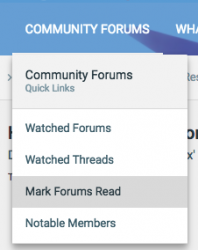Prior to migration, to receive notifications of new posts inside a thread you would "Subscribe" to it. In Xenforo, this has become "Watch". All previous subscriptions should have been migrated with your account, and you can find them at "
Watched Threads". By default, this will only show recently updated threads, so you will need to click "
Show all watched threads" for a full listing.
Because of the difference in forum software, Xenforo was not able to determine which post you had last read, and for this reason may not be alerting you to new content in the thread. At this stage, you can take two paths.
1. Assuming you want to make sure you have caught up on the threads before you reset the system, you will need to go through each thread that is important to you and read the latest posts that you haven't been notified about. When this is done, you can select (under "Community Forums") "Mark Forums Read". When you do this, all threads will be marked as read, and the system will now alert you to any new content posted in your Watched Threads.
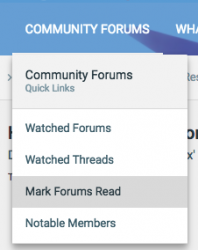
2. The other way of resetting the system, without marking the entire forum read, is to manually enter each thread and click on the "Unwatch Thread" link at the top of the thread, before re-clicking the "Watch Thread" link and choosing your notification preference (email or not).
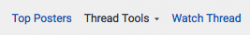
Both methods will result in you receiving notifications on site or by email again for threads that you had previously "Watched".