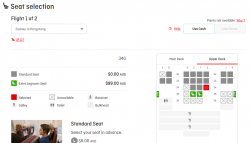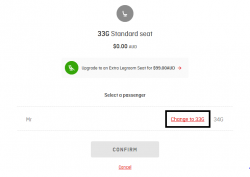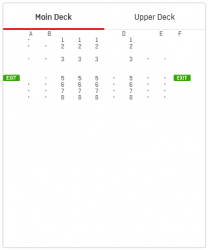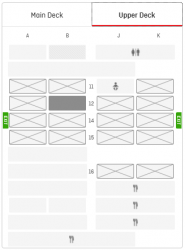juddles
Suspended
- Joined
- Aug 2, 2011
- Posts
- 5,283
- Qantas
- Platinum 1
Hi all, have been trying to look at / change seatselection for upcoming QF flight. It appears they have changed the site - new look. But I can only get to the first page - wont allow me to continue on.
Anyone else tried the new page, and results???
Anyone else tried the new page, and results???