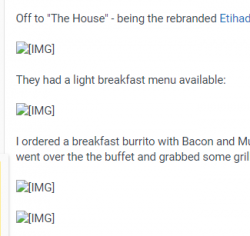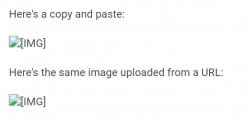- Joined
- Nov 16, 2004
- Posts
- 46,547
- Qantas
- Platinum
- Virgin
- Platinum
I tested this in chrome and see what you see - It works fine in firefox and in edge.Images not showing for me using Chrome or IE ... just a broken picture icon and
Edit ... where the red cross thing is, I typed square bracket IMG square bracket, which is what i see in the post ...
Try logging out then logging on again.