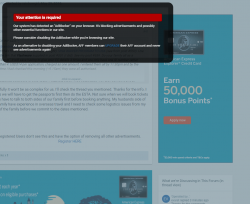Me too. FF 58. I have specifically whitelisted australianfrequentflyer.com.au and disabled tracking protection (not that I should be required to do so). To post this message I disabled the malfunctioning popup, but that's not really in the spirit of fairly using this website so I'm off elsewhere.
AFF consider your readers are likely to be those who won't tolerate intrusive ads or scripts which track our behaviour. Perhaps you should disable the malfunctioning ad block checker until you can fix it. You may also like to work with AdBlockPlus - they have an 'acceptable ads' list which doesn't block ads that behave nicely. Then we can get back to clicking on your affiliate links and the FFlying

Firefox Quantum (FF 58) was just released, and continues the trend of web browsers lately to introduce features that
don't let advertisers track users as they have in the past. I agree, you shouldn't be forced to alter the tracking features just to browse a website, but as these features are added to web browsers, the developers of add-ons need to play a catch-up game to update their add-ons (that we use to display various messages to users) so the right message is being displayed or that no messages are being displayed.
All that said, I just installed FF 58 on my computer. Made sure I had the latest version of AdBlock Plus (ABP) and then promptly disabled it for AFF. I then turned on Tracking Protection (TP), before disabling it for AFF. I reloaded the page after each step to see the different messages that popped up and the conclusion is that with TP and ABP disabled I have no troubles browsing the site. I see ads, and presumably they can track me, but this is how it has been for years. Nothing has changed here. If any user does those two things, they should have no trouble using AFF.
The problem with suggesting that the readers of AFF aren't those who would tolerate intrusive ads (of which we have none – our ads have actually improved a lot thanks to the new software we run, and thanks to our partnerships) is that what you're actually saying is that readers don't want ads. Our community is a free resource, and without the advertisements we would have a big problem keeping the servers on.
The reality of this is that we are not going to disable our ad-block detector add-on, we'll simply wait for an update. However, if you read into what TP actually does, you will understand why an adblock detector thinks an adblocker is running, and perhaps the add-on is functioning as it was intended.
I've said it before and I'll say it again, I browse the website everyday with all ads visible and I'm on here for long hours. It doesn't affect my ability to digest content and plan my future holidays. On my personal account, as soon as I registered I paid for a gold subscription, bought myself a Qantas Club membership and browsed happily ad-free.